Utility Tunnel
See the neatly arranged pipes on the wall? This is what a utility tunnel looks like. It's a multi-kilometer reinforced concrete structure housing power cables, communication cables, and special communication lines, as well as heating network and water supply pipes. Many of Moscow's utilities are now underground, which is safe and convenient.
The total length of the city's tunnel networks is almost 800 kilometers—the approximate distance between Moscow and Kazan.
Specialists from the Joint Stock Company "Moskollektor" ensure the safe and uninterrupted operation of all utility tunnel facilities in the city. They provide round-the-clock monitoring, daily inspections, and dispatch repair crews. Moscow's utility tunnel system is one of the largest in the world.
In "Moskollektor's" unified dispatch service, continuous monitoring of the entire utility network is conducted. Underground facilities are equipped with modern gas-air environment monitoring devices, fire and security alarms, ventilation systems, automatic pumping stations, and dispatch control systems.
Accidental entry into a utility tunnel is impossible—access is only permitted with "Moskollektor's" authorization.
For ordinary residents, access to the utility tunnels is prohibited. The secrecy of these systems sparks imagination and gives rise to various myths and legends about underground Moscow. You can hear real and mythical stories about Moscow's underground in another part of the hall.
There, you can also learn about the "Clean Sky" program, ongoing in Moscow since 2015. This program aims to relocate as many external utilities underground as possible, making the city brighter and more beautiful. Discover other ways Moscow is transforming in the "Landscaping" section.
-
The audio guide isn't playing. What should I do?
• Check the Device’s Sound. Ensure that your device’s volume is turned on and set to an adequate level.
• Check Your Internet Connection. Streaming audio requires a stable internet connection.
• Refresh the Page. Sometimes, simply refreshing the webpage can resolve the issue.
• Use a Different Browser. Try opening the page in another browser (e.g., Chrome, Firefox, Safari).
• Clear the Browser’s Cache. Go to your browser settings and clear the cache and cookies.
• Update Your Browser. Make sure you are using the latest version of your browser.
• Restart Your Device. Sometimes, a simple reboot can solve the problem.
-
The video with subtitles isn't loading or playing
• Check Your Internet Connection. The video requires a stable connection to load properly.
• Check for Updates. Ensure that your browser is updated to the latest version.
• Enable JavaScript. Some video features require JavaScript to be enabled. Check your browser settings.
• Disable Ad-Blocking Extensions. Sometimes, ad blockers can interfere with video loading. Try disabling them temporarily.
• Try Another Browser or Device. This can help determine if the issue is related to a specific browser or device.
• Restart Your Device. Sometimes, a simple reboot can solve the problem.

 (1).png)

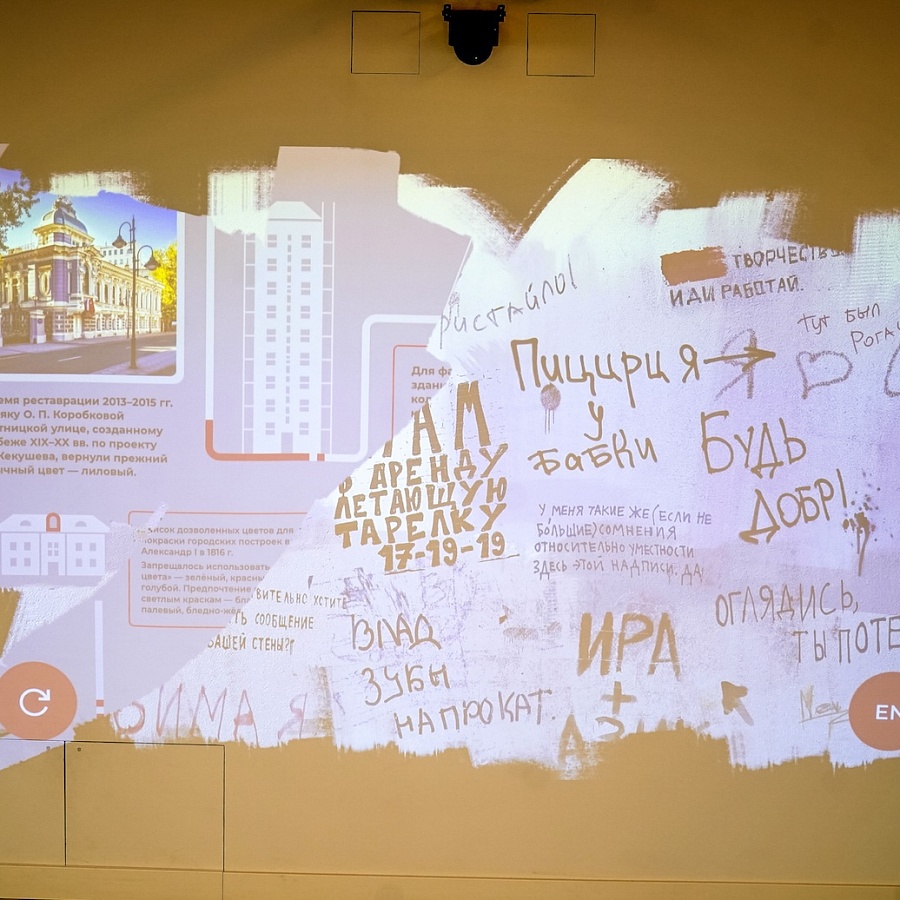





.jpg)






