
Model of Moscow
Here, you see a conceptual model of Moscow. You'll immediately recognize typical areas familiar from the city.
The center of Moscow features historic buildings, beautiful ponds, and a characteristic atmosphere.
Moscow is a very green city. Approximately one-third of its area consists of parks and green spaces. The model showcases an example of a park zone.
On the right is a typical example of older residential districts, where you can see familiar five-story buildings and panel nine-story houses.
You can easily spot the modern "Moscow City" district on the model.
Next to "Moscow City," there are examples of new residential areas—comfortable and modern buildings with children's playgrounds, workout areas and green zones.
You can learn more about the work conducted by the City Utility Complex in each of these areas using the binoculars and tablets featuring augmented reality.
But how do you find your way around such a large and diverse city? Navigation system helps us with that.
-
The audio guide isn't playing. What should I do?
• Check the Device’s Sound. Ensure that your device’s volume is turned on and set to an adequate level.
• Check Your Internet Connection. Streaming audio requires a stable internet connection.
• Refresh the Page. Sometimes, simply refreshing the webpage can resolve the issue.
• Use a Different Browser. Try opening the page in another browser (e.g., Chrome, Firefox, Safari).
• Clear the Browser’s Cache. Go to your browser settings and clear the cache and cookies.
• Update Your Browser. Make sure you are using the latest version of your browser.
• Restart Your Device. Sometimes, a simple reboot can solve the problem.
-
The video with subtitles isn't loading or playing
• Check Your Internet Connection. The video requires a stable connection to load properly.
• Check for Updates. Ensure that your browser is updated to the latest version.
• Enable JavaScript. Some video features require JavaScript to be enabled. Check your browser settings.
• Disable Ad-Blocking Extensions. Sometimes, ad blockers can interfere with video loading. Try disabling them temporarily.
• Try Another Browser or Device. This can help determine if the issue is related to a specific browser or device.
• Restart Your Device. Sometimes, a simple reboot can solve the problem.

 (1).png)

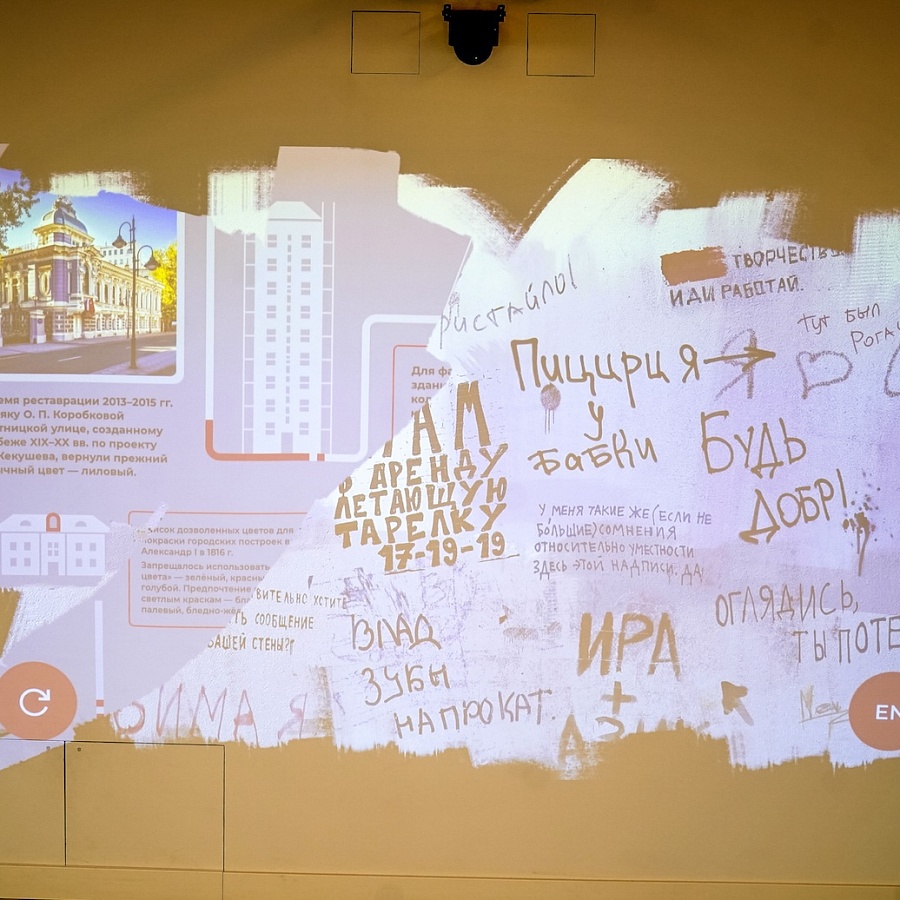





.jpg)





