
Honor Board
We live in an era of cities. Millions of people, dreaming of a better life, move to large cities and metropolises. Today, a significant part of the population, economy, and innovations are concentrated in large cities.
Moscow is a city designed for comfortable living and is one of the most dynamically developing global metropolises.
On this wall you can see organizations making our city so cozy, accessible, and safe.
These organizations are part of the Moscow City Utility Complex. They are responsible for supplying electricity, water, heat, and gas; maintenance and repair engineering infrastructure facilities; city beautification and upkeep; management and operation of residential buildings; and safety of metropolis's residents. Today, more than half a million people work in the Moscow City Utility Complex.
All these organizations must work as a one, efficiently and very quickly for the city to prosper and function successfully. Modern digital technologies assist in this endeavour.
-
The audio guide isn't playing. What should I do?
• Check the Device’s Sound. Ensure that your device’s volume is turned on and set to an adequate level.
• Check Your Internet Connection. Streaming audio requires a stable internet connection.
• Refresh the Page. Sometimes, simply refreshing the webpage can resolve the issue.
• Use a Different Browser. Try opening the page in another browser (e.g., Chrome, Firefox, Safari).
• Clear the Browser’s Cache. Go to your browser settings and clear the cache and cookies.
• Update Your Browser. Make sure you are using the latest version of your browser.
• Restart Your Device. Sometimes, a simple reboot can solve the problem.
-
The video with subtitles isn't loading or playing
• Check Your Internet Connection. The video requires a stable connection to load properly.
• Check for Updates. Ensure that your browser is updated to the latest version.
• Enable JavaScript. Some video features require JavaScript to be enabled. Check your browser settings.
• Disable Ad-Blocking Extensions. Sometimes, ad blockers can interfere with video loading. Try disabling them temporarily.
• Try Another Browser or Device. This can help determine if the issue is related to a specific browser or device.
• Restart Your Device. Sometimes, a simple reboot can solve the problem.
 (1).png)

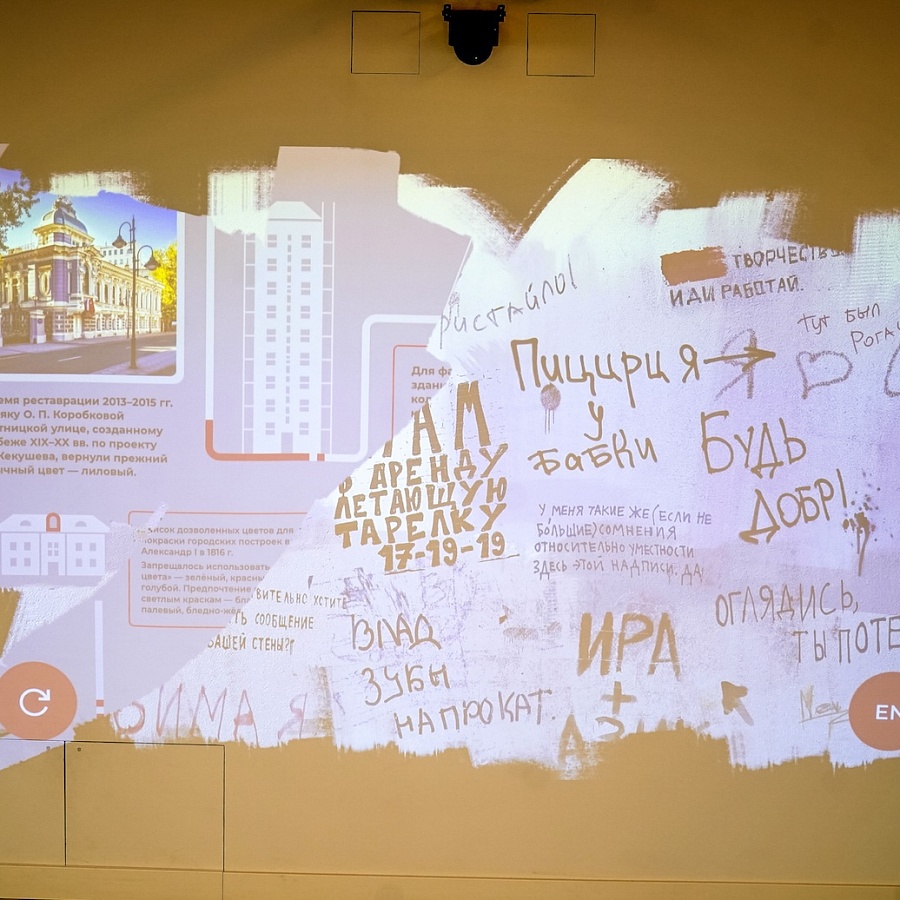





.jpg)






