
Gas Supply
Most natural gas in the capital is used as fuel for thermal power plants. Only a small portion supplies residential buildings.
The first gas pipeline in the capital appeared in 1865 to supply gas lanterns. Over the past 150 years, Moscow's gas workers have built the world's largest gas transportation enterprise—the Joint Stock Company "MOSGAZ." It oversees 7,500 km of gas pipelines and more than 300 gas regulating stations.
Today, gas pipe monitoring is conducted remotely via dispatch centers, where gas supply in the pipeline can be stopped in 1 minute and 40 seconds to prevent gas leaks.
Previously, this required dispatching a team of specialists to manually close a valve on the gas pipeline, which could take around two hours!
Try preventing a gas leak in the city using our interactive exhibit. Press the red button and then use the valve on the adjacent pipe to shut off the gas supply.
"MOSGAZ" is also the custodian of the Eternal Flame at the "Tomb of the Unknown Soldier" Memorial. The flame was lit there in 1967 and has not been extinguished since. Beneath the memorial's bronze star are three igniters that keep the flame burning under any conditions—snow, rain, frost, or heat.
The Eternal Flame's burner is a complex technical device, so preventive maintenance is conducted monthly and before state holidays like Defender of the Fatherland Day and Victory Day.
We mentioned that most gas is used by thermal power plants. Let's follow the yellow pipe to the area explaining how combined-cycle gas turbine power plants operate.
-
The audio guide isn't playing. What should I do?
• Check the Device’s Sound. Ensure that your device’s volume is turned on and set to an adequate level.
• Check Your Internet Connection. Streaming audio requires a stable internet connection.
• Refresh the Page. Sometimes, simply refreshing the webpage can resolve the issue.
• Use a Different Browser. Try opening the page in another browser (e.g., Chrome, Firefox, Safari).
• Clear the Browser’s Cache. Go to your browser settings and clear the cache and cookies.
• Update Your Browser. Make sure you are using the latest version of your browser.
• Restart Your Device. Sometimes, a simple reboot can solve the problem.
-
The video with subtitles isn't loading or playing
• Check Your Internet Connection. The video requires a stable connection to load properly.
• Check for Updates. Ensure that your browser is updated to the latest version.
• Enable JavaScript. Some video features require JavaScript to be enabled. Check your browser settings.
• Disable Ad-Blocking Extensions. Sometimes, ad blockers can interfere with video loading. Try disabling them temporarily.
• Try Another Browser or Device. This can help determine if the issue is related to a specific browser or device.
• Restart Your Device. Sometimes, a simple reboot can solve the problem.

 (1).png)

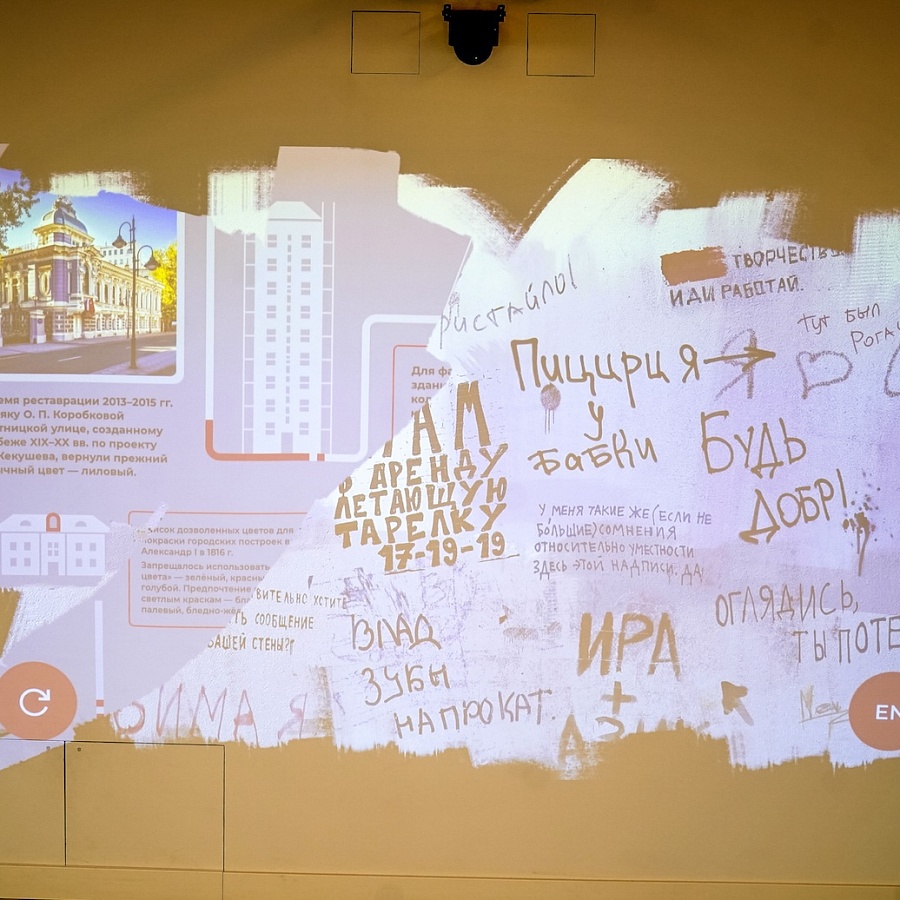




.jpg)






