
Dispatch Center
Please note your attention to the enormous screen located opposite the museum entrance. The screen in the situation room of the Moscow City Utility Complex Control Center looks exactly the same. All utility services work data is received and processed there. This monitoring is conducted 24/7.
The control center allows not only real-time tracking of various changes in the current situation but also forecasting possible risks for the city and minimizing their consequences.
Modern technologies enable the city to ensure efficient and uninterrupted operation of utility services, and residents can promptly resolve various household issues.
After all, it is household matters related to living in multi-apartment buildings that concern us first and foremost.
Let's proceed to the next hall, "Apartment," and see how the life of a multi-apartment building is organized from the perspective of urban utilities.
-
The audio guide isn't playing. What should I do?
• Check the Device’s Sound. Ensure that your device’s volume is turned on and set to an adequate level.
• Check Your Internet Connection. Streaming audio requires a stable internet connection.
• Refresh the Page. Sometimes, simply refreshing the webpage can resolve the issue.
• Use a Different Browser. Try opening the page in another browser (e.g., Chrome, Firefox, Safari).
• Clear the Browser’s Cache. Go to your browser settings and clear the cache and cookies.
• Update Your Browser. Make sure you are using the latest version of your browser.
• Restart Your Device. Sometimes, a simple reboot can solve the problem.
-
The video with subtitles isn't loading or playing
• Check Your Internet Connection. The video requires a stable connection to load properly.
• Check for Updates. Ensure that your browser is updated to the latest version.
• Enable JavaScript. Some video features require JavaScript to be enabled. Check your browser settings.
• Disable Ad-Blocking Extensions. Sometimes, ad blockers can interfere with video loading. Try disabling them temporarily.
• Try Another Browser or Device. This can help determine if the issue is related to a specific browser or device.
• Restart Your Device. Sometimes, a simple reboot can solve the problem.


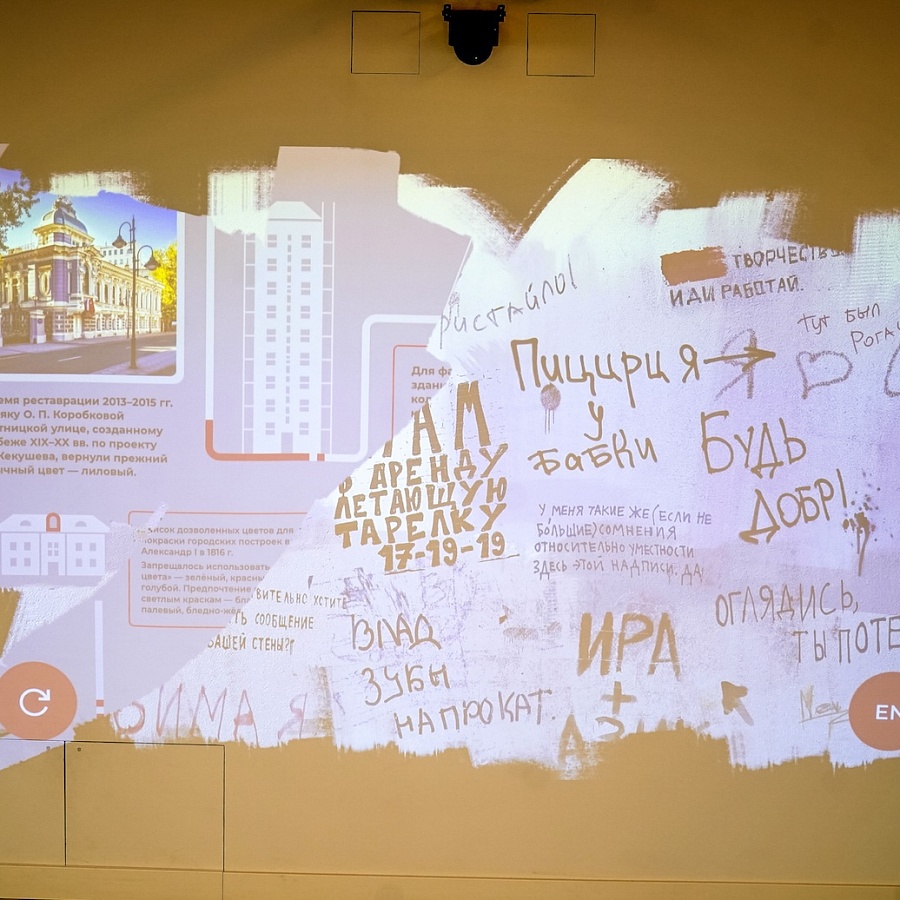





.jpg)






