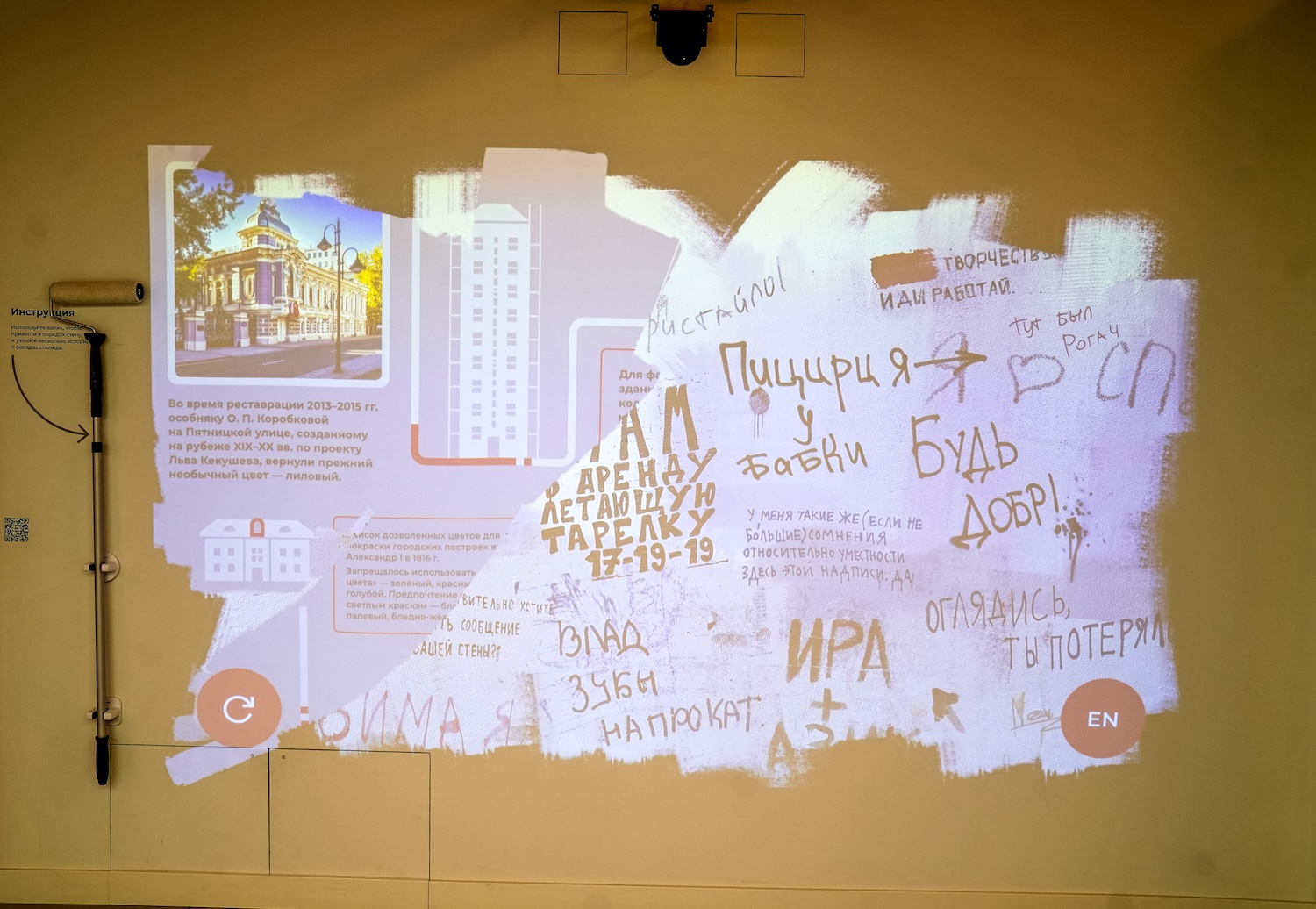
Capital Repair
In 2015, Moscow launched a Capital Repair Program scheduled until 2044. This is one of the largest housing modernization projects not only in Russia but also in the world. The program includes more than 29,000 buildings with a total area exceeding 290 million square meters.
The capital repair program for buildings in Moscow includes work on repairing roofs and basement premises; repairing power supply, heating, water supply, sewage, and gas supply systems; and repairing facades and entrances.
Capital repairs are conducted without relocating the residents. All work inside apartments is performed in their presence at a time agreed upon with them, following construction work regulations and considering noise ordinances.
For all issues related to the implementation of the regional capital repair program, residents can contact the Capital Repair Fund for Multi-Apartment Buildings of Moscow, the "Our City" portal, and the State Housing Inspectorate of Moscow.
Cultural heritage sites in Moscow are also being transformed. Capital repairs of such buildings are additionally supervised by the Department of Cultural Heritage of Moscow.
On this wall, with the help of a magic roller, you can paint over graffiti and simultaneously learn about the restoration of the city's historical buildings.
-
The audio guide isn't playing. What should I do?
• Check the Device’s Sound. Ensure that your device’s volume is turned on and set to an adequate level.
• Check Your Internet Connection. Streaming audio requires a stable internet connection.
• Refresh the Page. Sometimes, simply refreshing the webpage can resolve the issue.
• Use a Different Browser. Try opening the page in another browser (e.g., Chrome, Firefox, Safari).
• Clear the Browser’s Cache. Go to your browser settings and clear the cache and cookies.
• Update Your Browser. Make sure you are using the latest version of your browser.
• Restart Your Device. Sometimes, a simple reboot can solve the problem.
-
The video with subtitles isn't loading or playing
• Check Your Internet Connection. The video requires a stable connection to load properly.
• Check for Updates. Ensure that your browser is updated to the latest version.
• Enable JavaScript. Some video features require JavaScript to be enabled. Check your browser settings.
• Disable Ad-Blocking Extensions. Sometimes, ad blockers can interfere with video loading. Try disabling them temporarily.
• Try Another Browser or Device. This can help determine if the issue is related to a specific browser or device.
• Restart Your Device. Sometimes, a simple reboot can solve the problem.

 (1).png)






.jpg)






